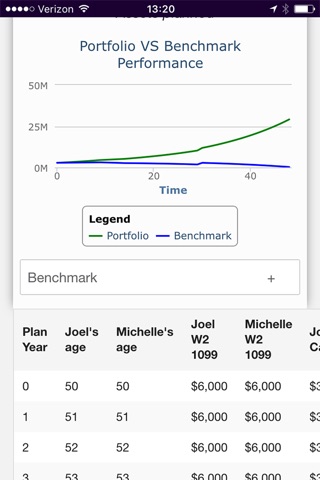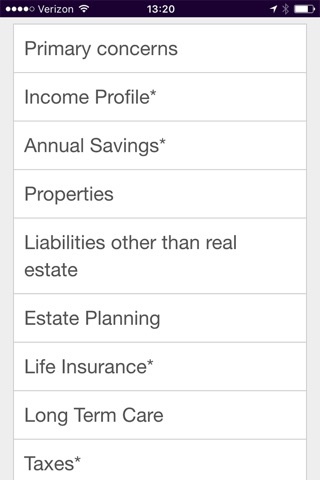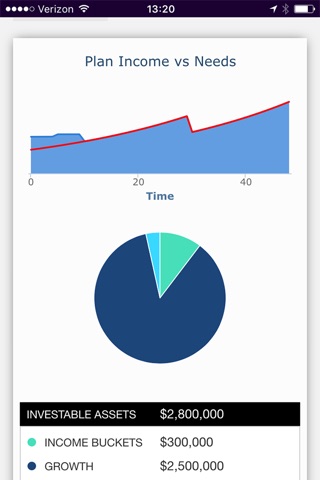
TKO Financial Solutions app for iPhone and iPad
Developer: TKO FINANCIAL SOLUTIONS, LLC
First release : 19 May 2016
App size: 2.44 Mb
This application is a tool for Financial Advisors to access the TKO Financial Solutions platform from iPhone and iPad devices.
With TKO, Financial Advisors can graphically display income sources, assets, and create an income plan that shows a client how they will be using their money over time.
Features:
To setup a household
Create a Household
Add individual(s) to the household
Set monthly income needs for a household
Enter sources of income, such as w2 income, under "Income Profile"
Creating an Income Plan
From the household overview page, click "Create income plan"
Add any "Accounts" under "Accounts", This will create a total investable assets number.
Plan using the total investable assets under "Plan Investments". You can plan using a fixed growth rate, or use performance indices such as the S&P 500.
Reading the plan
Plan income Vs Needs
This graph shows the households income vs what their needs are once inflated. Do they run out of money? Or does the blue line meet the red and they have enough money to make it through retirement?
Income Table
The income table is at the bottom and shows what income is coming into the plan during what years. The growth account is intelligent and automatically covers the plans shortfalls by withdrawling funds from the growth account until it is empty.
Export Plan
To export the plan click the "Export" button under "Export Plan" section. Choose what report you would like to export and a PDF will be available for you to download.